It has been a while, so I thought that I would make time to actually log on and and post something new.
Below are directions for creating solvent image transfers. These transfers are a great addition to the journal. Since it involves using solvents please read all cautions, warnings, and advisories not only in this tutorial, but on the label of the chosen solvent before beginning.
Xylene, acetone, and Citrasolv® are several chemicals that will transfer photocopies, laser printed, and magazine images. All of these images are toner-based. This transfer technique will not work with ink jet images, and despite many homes and offices having all-in-one scanners, printers, and copiers, these devices are usually glorified ink jet printers. Of all these chemicals, xylene seems to works the best for us. Caution: All these chemicals are very volatile and toxic, and they evaporate quickly. They must be used in a well-ventilated area. Xylene will melt plastic so use caution, and do not try to store in a plastic container.
Materials
 Xylene containing product (Goof Off®, Oops®, Chartpak® Blender Pen), acetone, or Citrasolv®
Xylene containing product (Goof Off®, Oops®, Chartpak® Blender Pen), acetone, or Citrasolv®
Photocopied (b&w or color), laser printed (b&w or color), or magazine image
Burnisher – wooden or metal spoon
Glass container
Old rag
Receiver surface – journal
Blotter paper or newspaper
Procedure
 1. Select an image. With photocopies and laser prints, the fresher the print, the better, and place the image face down on the receiver paper. You may want to place blotter paper or newspaper under the receiver paper because the chemical can soak through several layers of paper.
1. Select an image. With photocopies and laser prints, the fresher the print, the better, and place the image face down on the receiver paper. You may want to place blotter paper or newspaper under the receiver paper because the chemical can soak through several layers of paper.
 2. Soak the back of the image with the chosen chemical product with a paper towel or sponge. Simply dip the towel or sponge into some of the chemical (you may have to pour some of it into a glass jar). With the blender marker, simply color the back of the image with the marker.If the chemical has pooled, allow it to sit for a moment. Acetone evaporates very quickly, so work fast.
2. Soak the back of the image with the chosen chemical product with a paper towel or sponge. Simply dip the towel or sponge into some of the chemical (you may have to pour some of it into a glass jar). With the blender marker, simply color the back of the image with the marker.If the chemical has pooled, allow it to sit for a moment. Acetone evaporates very quickly, so work fast.
 3. Use a wooden spoon or metal burnisher to rub the back of the photo. Use a firm and even pressure. Xylene melts plastic; so do not use a plastic spoon or burnisher.
3. Use a wooden spoon or metal burnisher to rub the back of the photo. Use a firm and even pressure. Xylene melts plastic; so do not use a plastic spoon or burnisher.
 4. Lift a part of the image to see how it has transferred. Burnish the photo more or apply more chemical if necessary.
4. Lift a part of the image to see how it has transferred. Burnish the photo more or apply more chemical if necessary.
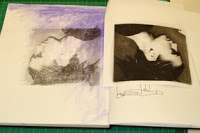 5. Pull off image to reveal transferred image.
5. Pull off image to reveal transferred image.
Warning: These chemicals should only be used in a well-ventilated area. Read all labels and warnings before using. Since magazine images have images on both sides, special caution is necessary. When using magazine photos, soak the receiver paper first with the chemical before placing down the image, and use a scrap paper to place on back of the magazine image before burnishing. This will keep the mess to a minimum.
Below are directions for creating solvent image transfers. These transfers are a great addition to the journal. Since it involves using solvents please read all cautions, warnings, and advisories not only in this tutorial, but on the label of the chosen solvent before beginning.
Xylene, acetone, and Citrasolv® are several chemicals that will transfer photocopies, laser printed, and magazine images. All of these images are toner-based. This transfer technique will not work with ink jet images, and despite many homes and offices having all-in-one scanners, printers, and copiers, these devices are usually glorified ink jet printers. Of all these chemicals, xylene seems to works the best for us. Caution: All these chemicals are very volatile and toxic, and they evaporate quickly. They must be used in a well-ventilated area. Xylene will melt plastic so use caution, and do not try to store in a plastic container.
Materials
 Xylene containing product (Goof Off®, Oops®, Chartpak® Blender Pen), acetone, or Citrasolv®
Xylene containing product (Goof Off®, Oops®, Chartpak® Blender Pen), acetone, or Citrasolv®Photocopied (b&w or color), laser printed (b&w or color), or magazine image
Burnisher – wooden or metal spoon
Glass container
Old rag
Receiver surface – journal
Blotter paper or newspaper
Procedure
 1. Select an image. With photocopies and laser prints, the fresher the print, the better, and place the image face down on the receiver paper. You may want to place blotter paper or newspaper under the receiver paper because the chemical can soak through several layers of paper.
1. Select an image. With photocopies and laser prints, the fresher the print, the better, and place the image face down on the receiver paper. You may want to place blotter paper or newspaper under the receiver paper because the chemical can soak through several layers of paper. 2. Soak the back of the image with the chosen chemical product with a paper towel or sponge. Simply dip the towel or sponge into some of the chemical (you may have to pour some of it into a glass jar). With the blender marker, simply color the back of the image with the marker.If the chemical has pooled, allow it to sit for a moment. Acetone evaporates very quickly, so work fast.
2. Soak the back of the image with the chosen chemical product with a paper towel or sponge. Simply dip the towel or sponge into some of the chemical (you may have to pour some of it into a glass jar). With the blender marker, simply color the back of the image with the marker.If the chemical has pooled, allow it to sit for a moment. Acetone evaporates very quickly, so work fast. 3. Use a wooden spoon or metal burnisher to rub the back of the photo. Use a firm and even pressure. Xylene melts plastic; so do not use a plastic spoon or burnisher.
3. Use a wooden spoon or metal burnisher to rub the back of the photo. Use a firm and even pressure. Xylene melts plastic; so do not use a plastic spoon or burnisher. 4. Lift a part of the image to see how it has transferred. Burnish the photo more or apply more chemical if necessary.
4. Lift a part of the image to see how it has transferred. Burnish the photo more or apply more chemical if necessary.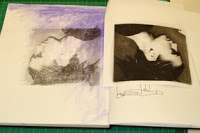 5. Pull off image to reveal transferred image.
5. Pull off image to reveal transferred image.Warning: These chemicals should only be used in a well-ventilated area. Read all labels and warnings before using. Since magazine images have images on both sides, special caution is necessary. When using magazine photos, soak the receiver paper first with the chemical before placing down the image, and use a scrap paper to place on back of the magazine image before burnishing. This will keep the mess to a minimum.